Load Files as Smart Objects into Photoshop Layers
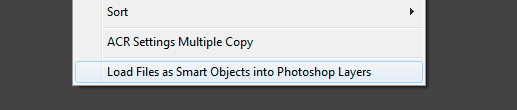
Adobe Bridge allows you to open multiple files as layers in single Photoshop document. This script extends that capability by allowing to load multiple image files into Photoshop layers as smart objects.
This can be very useful if your image processing workflow involves image blending. In my blending technique I process original images in Adobe Camera Raw first and then blend them together in Photoshop. By loading images as smart objects, if required, I can adjust ACR settings for individual images directly from Photoshop later – no need to start blending from scratch.
How To Install
Download script using the link at the bottom of this page and copy downloaded file to Adobe Bridge “Startup Scripts” folder. To find your “Startup Scripts” folder go to Adobe Bridge Preferences, select “Startup Scripts” and click on “Reveal My Startup Scripts” button. It will open an explorer window for that folder.
For Adobe Bridge CS5, in Windows, the user startup folder is:
%APPDATA%\Adobe\Bridge CS5\Startup Scripts\
where %APPDATA% is C:\Users\<Username>\AppData\Roaming
In Mac OS, the user startup folder is:
~/Library/Application Support/Adobe/Bridge CS5/Startup Scripts/
To activate script, restart Adobe Bridge. Once installed, script adds a new menu item “Load Files as Smart Objects into Photoshop Layers” in context menu.
How To Remove
Simply delete script from “Startup Scripts” folder and restart Adobe Bridge.
How To Use
To start the script select images which you want load, click right mouse button to open context menu and select “Load Files as Smart Objects into Photoshop Layers”.
Terms Of Use
This software is provided “AS IS” in the hope that it will be useful, and any and all express or implied warranties are disclaimed, including, but not limited to, the implied warranties of title, merchantability, against infringement, and fitness for a particular purpose.
By downloading the software described on this page you agree that YOU USE THE SOFTWARE AT YOUR OWN RISK. THE AUTHORS MAKE NO WARRANTIES AS TO PERFORMANCE OR FITNESS FOR A PARTICULAR PURPOSE, OR ANY OTHER WARRANTIES WHETHER EXPRESSED OR IMPLIED. NO ORAL OR WRITTEN COMMUNICATION FROM OR INFORMATION PROVIDED BY THE AUTHORS SHALL CREATE A WARRANTY. UNDER NO CIRCUMSTANCES SHALL THE AUTHORS BE LIABLE FOR DIRECT, INDIRECT, SPECIAL, INCIDENTAL, OR CONSEQUENTIAL DAMAGES RESULTING FROM THE USE, MISUSE, OR INABILITY TO USE THE SOFTWARE, EVEN IF THE AUTHOR HAS BEEN ADVISED OF THE POSSIBILITY OF SUCH DAMAGES.
Help and Support
If you encountered any problems with this script, need assistance or have any suggestions, please do not hesitate to contact me using contact form on this website, or via e-mail yk-web@yktravelphoto.com